




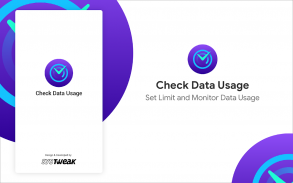



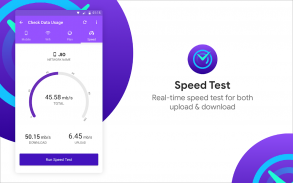
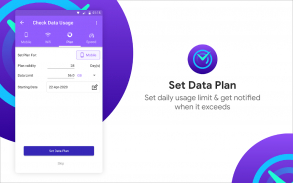


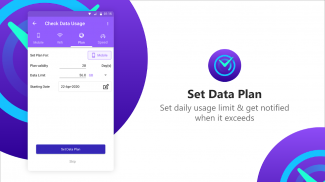
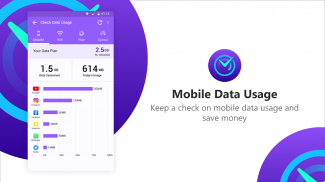
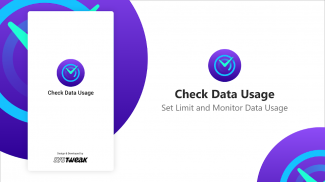

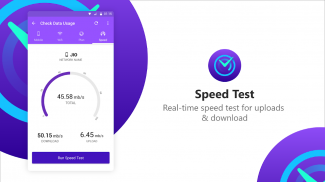

Descripción de Check Data Usage
Have you been keeping track of your mobile data? Probably not considering all the hassle it entails.
Check Data Usage is a handy data monitoring app that can do the job for you. It keeps track of your Mobile and Wi-Fi Internet data usage and alerts you when you surpass the data limit you have set within the app. This useful, accurate and nifty app manages and measures mobile/network data usage on a daily basis.
Simply install the app on your device and set your daily data limit. You’ll be notified when your daily data counter goes above the predefined limit.
Here are some amazing features and benefits of Check Data Usage app:
Features:
⚫ Set Data Plan: It’s easy to set a data plan on this data meter app. Simply tap on the ‘Set Data Plan’ option and insert your plan. Further, set the day limit and you are done. In addition, you can also select data dates with this data usage monitor app.
⚫ Optimize Internet: Apps running on your phone can consume considerable amount of data and memory on your device since their services keep running in the background. You can free up memory and limit data usage using Optimize Internet option.
⚫ Clean Cache: Cleaning cache otherwise gets messy. But it’s a matter of a tap with this data meter app. Click on the ‘Clean Cache’ option to tidy up your phone
⚫ RAM Clean: You can manage your RAM with this feature. Tap on the RAM Clean feature every time you wish to boost your phone’s RAM
⚫ Customize Settings: Settings of the app allow you to set daily data usage limit. In addition, you can alter Notification settings of the app and ensure that this real time data usage monitor app works as you instruct it!
⚫ Data Use Chart: With this feature, you’ll be able to view your data usage activity via a detailed graph.
⚫ Summary: Need a summary of your data plan? Access it through the Summary feature.
⚫ Usage by App: You can view apps that consume most data on your phone through this feature
Other Benefits:
⚫ Monitors your Mobile and Wi-Fi data usage and saves money
⚫ Checks your data usage to give you the most out of your data plan
⚫ Sends alerts if you exceed data limit set within app
⚫ Stops background services which use higher amount of mobile data
⚫ Displays the amount of mobile data used by apps
⚫ Offers overall data usage history from the time of installation
Check Data Usage is an all-in-one app which helps you manage mobile data usage and check data balance along with device memory. Data monitoring is not so complicated anymore. Install Check Data Usage app now and start saving on your data usage!</br></br></br></br></br></br></br></br></br></br></br></br></br></br></br></br></br></br></br></br></br></br></br></br></br></br></br></br></br></br></br></br></br></br></br></br></br>
</br></br></br></br></br>







